-
Instructions Manual
-
Video Instructions
-
FAQ
- No results found.
1. GENERAL
Why do I need automatic coop door?“RUN-CHICKEN automatic chicken door is a product I would whole-heartedly recommend to any poultry owner, as this will work as an automatic duck door as well. This automated door has made my life easier as a chicken keeper and it keeps the chickens safe. I think this is something every poultry owner should try. This is the best door opener for a chicken coop, and it looks great as well.” (Linnea, The Farmers Cupboard)
Read the full review here.
How long will RUN-CHICKEN door last?RUN-CHICKEN doors are high-quality products made in Europe. We use aluminum as the main material for the door, which means they are really sturdy in comparison to plastic or wood. All RUN-CHICKEN doors are waterproof (IP56 Standard) and durable. We run several environmental tests to make sure you get a quality product that will last for years.
How does RUN-CHICKEN door work?RUN-CHICKEN door is set to the default factory mode unless configured differently by the user. This mode works fantastically for 95% of users. In factory mode, the door will open automatically every morning 20 minutes after sunrise and close automatically 20 minutes after sunset. The automatic setting uses a specially constructed light sensor that is only sensitive to natural light. You can also program the opening and closing time using the button or RUN-CHICKEN app.
For more information, watch the video.
How does RUN-CHICKEN door know what time it is at my home?RUN-CHICKEN door has built-in GPS technology that automatically detects the time zone. The time of sunrise and sunset in your location is automatically calculated.
Can RUN-CHICKEN door crush my chickens?No, RUN-CHICKEN door has a safety mechanism (anti-pinch system) that detects if any chickens are in the way when the door is automatically closing. The door will stop, reopen, and then try to close again. This feature will protect your precious chickens from getting hurt.
Does RUN-CHICKEN door work on Wi-Fi or Bluetooth?RUN-CHICKEN door works automatically (Light Sensor), but you can also set the timer if you want the door to open/close at a specific time. Programming of the door is done via Visible light communication (VLC) technology. RUN-CHICKEN door Model T50 does not have Wi-Fi or Bluetooth because it is not necessary for perfect operation. Follow us on social media if you do not want to miss the launching of the new door model.
2. PURCHASE AND RETURNS
Where can I buy RUN-CHICKEN products?We recommend that all customers only purchase genuine RUN-CHICKEN products directly from our website www.run-chicken.com or Amazon store. Please note that purchasing products from unauthorized retailers is always at your own risk. These products do not represent RUN-CHICKEN’s high standards for safety, materials, or quality of construction, and we cannot guarantee your safety. Your personal data and credit card information may also be at risk if you purchase from unauthorized retailers.
How do I check the legitimacy of RUN-CHICKEN products before purchasing?Genuine RUN-CHICKEN products are made from aluminum and have a specific “chicken” logo that represents the border line of the country Slovenia. If you find an (online) retailer that may be offering counterfeit RUN-CHICKEN products or if you have concerns about the legitimacy of a product that you have purchased, please contact us via our customer service channels and provide as many details as you can (images of the item you purchased, the name and location of the seller and/or the website address). This will help us to identify the problem and follow up accordingly.
Where does RUN-CHICKEN ship to, and how much does shipping cost?We ship worldwide, except in the following countries: China, India, Serbia, Bosnia and Herzegovina, and Russia. Shipping is free worldwide for all customers that purchase RUN-CHICKEN products in the official shop (www.run-chicken.com).
How long will it take to receive my product? Where can I track my parcel?We will ship any purchase you make in RUN-CHICKEN official shop as promptly as possible, usually in three days. Once your order is complete, you will receive an e-mail with information about the estimated delivery time and tracking details. You can insert the tracking number directly in the carrier’s tracking system to follow your package. Delivery for the USA usually takes 2–3 days and 3–5 days for other countries.
How do I return RUN-CHICKEN product?We offer customers 30 days return policy and a full refund on all purchases in our official shop. In order to return the RUN-CHICKEN product, you must meet the following conditions:
- The return must be sent back within 30 days of the delivery date.
- The product must be in its original, unused, unaltered condition.
- The product must be returned with the original packaging.
For more information, read Shipping and Returns.
What does the warranty cover?The warranty is valid for 1 year. The warranty can be claimed online by registering the product at https://run-chicken.com/product-registration/. The warranty covers defects in materials and workmanship. It does not cover issues caused by damage due to shipment, handling, storage, accident, impact, abuse, or misuse. The product’s warranty automatically expires in case of improper maintenance.
To qualify for our warranty, you must:
- Complete the online warranty registration form within 30 days of purchase.
- Be the original purchaser of the product. Used goods are sold to the exclusion of any warranty.
- Notify us of defects before the period expires.
For more information, read Shipping and Returns.
Can I still get my RUN-CHICKEN product replaced if the warranty has expired?If the RUN-CHICKEN product is out of warranty but is reparable, we are happy to help. Our customer support will determine the cost of the replacement part (plus associated shipping charges).
Can I give RUN-CHICKEN door as a present?RUN-CHICKEN door is a great present for every chicken keeper. An automatic chicken coop door will make raising chickens easier for people of all schedules and protect the flock from predators. Every season we offer limited edition designs of RUN-CHICKEN door. We can also make an engraving on the door for your special person. Share your ideas with our customer support, and we will help you give an unforgettable gift.
3. TROUBLESHOOTING
What should I do in case of damaged packaging or product due to transport?Due to the type of materials and packaging, damage during transport is very, very rare. If your product is damaged in transport, whether the damage is visible or hidden, it must be reported immediately to the carrier within seven days. Transport damage must also be reported to our customer support within 21 days of placing the order.
RUN-CHICKEN door does not run smoothly. What should I do?- This could be due to overtightening screws during mounting. Try to loosen them a little bit.
- Ensure you have enough space above the upper edge of the door. Leave at least 12” of space.
- Make sure you mount the door vertically on the coop and in a level position. Use a level tool to check it.
- Check if the door and rails have dirt on them. Wipe and clean the door with a cloth and warm water to remove all the dirt inside the rails.
RUN-CHICKEN does not open/close. What should I do?- When the batteries are empty, the door will remain closed to secure your chicken coop. In this case, you need to replace the batteries.
- If an error occurs on the drive unit software, try to reset your door to factory settings (hold the button for 15 seconds to see the light blink green, red, and blue, or put batteries out for 1 minute and then put them back in).
- When the door is in automatic mode, it uses natural light to determine when to open/close. Try to program it if you mounted the door inside the coop. Do not point the IR camera or IR heat lamp directly at the door; it may interfere with the light sensor.
If the door is frozen, unfreeze it before you open it.
Will RUN-CHICKEN door work in cold temperatures?High-quality batteries (Duracell) should last at least one year in climates ranging from -15°F to 140°F. If the door is frozen, unfreeze it before you open it. We also recommend a canopy over your door to protect it from heavy snow and frost.
RUN-CHICKEN door is not opening/closing after I replaced the batteries. What should I do?Check if the batteries are new and installed correctly. Look for the + and – polarity imprints on the battery holder and the battery. If the door still does not work, contact our customer support.
I set the timer on RUN-CHICKEN door, but it does not open/close as I wanted. What went wrong?There are several common reasons for failed programming:
- The brightness on your screen is not set to the maximum. Turn the brightness to maximum.
- The battery saver is ON. The battery saver must be turned OFF.
- The unit is not in programming mode. You must select the blue light mode.
- You removed the display too fast. Wait until you hear the confirmation sound.
- You have not aligned the flashing screen with the sensor. After pressing START PROGRAMMING, immediately cover the light sensor.
- Some displays do not work correctly due to a distorted refresh rate. Use a laptop screen, PC monitor, or another phone.
Try to program it again following the steps described in the video and Instruction video. If the programming worked, you will hear a high-pitched beeping sound and see the green light blinking. If the programming failed, you will hear a low-pitched beeping sound and see the red light blinking.
4. MOUNTING
How do I mount RUN-CHICKEN door?Mounting of RUN-CHICKEN door is quick and easy. The door is suitable for wood, plastic and metal coops and even wire fence. Follow these steps or watch the video.
- Mark the location of the opening.
- Drill in the marked corners.
- Saw off the opening by connecting the holes.
- Do not bend the door during mounting.
- Tighten the screws to the frame. Do not overtighten them.
- Remove the drive unit by unscrewing the 4 screws.
- Take out the battery guard! Check/place batteries inside and put back the guard.
- Test the door if it runs smoothly, and screw the drive unit back on.
- Press the button to see if the door is working.
- Mounting complete!
Can I mount RUN-CHICKEN door horizontally instead of vertically?We do not recommend installing RUN-CHICKEN door horizontally. It could cause malfunction of the door and shorten its lifespan.
Can I mount RUN-CHICKEN door inside a coop?Yes, but you will have to set the opening and closing time. Use the button or RUN-CHICKEN app. Read the Instruction manual for more details.
What is the size of RUN-CHICKEN door?The size of the RUN-CHICKEN door is 9.4” × 1.6” × 13.8” (L × W × H). All chickens up to 10 lbs can easily fit through the door.
Will you make larger doors in the future?All RUN-CHICKEN doors are the same size at the moment. Follow us on social media if you do not want to miss the launching of larger doors.
How much space do I need to mount RUN-CHICKEN door on the coop?For smooth operation of the door, it is necessary to provide a minimum of 12” of space above the upper edge of the door and at least 1” left, right, and below the edge of the door. The required size of the opening you need to mount the door is 8” × 10” (L × H).
5. TIMER
How can I manually set the opening time of RUN-CHICKEN door?To manually set the opening time of the RUN-CHICKEN door, press the button at the bottom of the drive unit, hold it until the indicator light turns green, release the button, and press it again to confirm your setting. The door will open automatically every morning at the same time as when you press the button. For example, if the current time is 8 a.m., the door will open at 8 a.m. the next day and all mornings after.
For advanced configuration, use the Run-Chicken app and watch the video.
How can I manually set RUN-CHICKEN door to close later?To manually delay the closing time of the RUN-CHICKEN door, hold the button until the indicator light turns red. Release the button, then press it again to confirm your setting. The door will now close 40 minutes after sunset (closing will be extended for 20 minutes).
For advanced configuration, use the Run-Chicken app and watch the video.
How can I manually set RUN-CHICKEN door to close sooner?To close the RUN-CHICKEN door sooner than 20 minutes after sunset, hold the button until the indicator light turns red and then press the button again for 3 seconds to confirm your setting. The door will now close 5 minutes after sunset.
For advanced configuration, use the Run-Chicken app and watch the video.
How can I program RUN-CHICKEN door using the configurator?You can program the RUN-CHICKEN door, for example, to open or close at a specific time, stay opened or closed. For advanced configuration, use a smart device (phone, tablet) and download the Run-Chicken app from Google Play or Apple App Store. Follow the instructions in the app. For more information, watch the video and Instruction video. If the programming works, you will hear a high-pitched beeping sound and see the green light blinking. If the programming failed, you will hear a low-pitched beeping sound and see the red light blinking.
How can I reset RUN-CHICKEN door to factory settings?To reset RUN-CHICKEN door to its default factory mode, hold the button for 15 seconds (the light will shine green, red, and blue) or remove the batteries for one minute and then put them back in. This will override the previously configured settings.
What is the blue light on RUN-CHICKEN door?The blue light on the RUN-CHICKEN door blinks when the door recognizes a shift between day and night, or vice versa, and will soon open or close. It is a safety feature that indicates the door will only open in the presence of natural light. This function bypasses the sensor light, streetlights, or flashlights and prevents the door from falsely closing or opening.
6. MAINTENANCE
How do I maintain RUN-CHICKEN door?The door requires low maintenance; it is easy to clean, sturdy, durable, and will last for years. The door may fail to open or close if the door’s tracks become clogged with dirt or sand. Wipe and clean the door with a cloth and warm water to remove all the dirt inside the rails. After cleaning, check if the door runs smoothly by pushing the button. It is important not to lubricate the door as grease will damage the rails.
What is the lifespan of the batteries included in the package?We use only high-quality batteries (Duracell) in RUN-CHICKEN products. When the batteries are almost empty, the red light on the door will continuously blink. When the batteries are completely empty, the door will close to secure your chicken coop. In this case, you need to replace the batteries. High-quality batteries should last one year, at least in climates ranging from -15°F to 140°F.
How do I change the batteries on RUN-CHICKEN door?If the red light on the drive unit is blinking, it means that the batteries are almost or completely empty. In this case, you need to replace the batteries inside the drive unit. Remove the drive unit by unscrewing the 4 screws. Replace the batteries only with new ones. Look for the + and – polarity imprints on the battery holder and the battery to replace the batteries correctly. Then place the drive unit back on the door. We recommend that you replace them once a year, before winter.
Where can I order replacement parts for RUN-CHICKEN door?We stock all the replacement parts for the RUN-CHICKEN door. Contact our customer support and let us know what you need. If you want to purchase the latest drive unit, visit RUN-CHICKEN’s official shop.
1. GENERAL
“RUN-CHICKEN automatic chicken door is a product I would whole-heartedly recommend to any poultry owner, as this will work as an automatic duck door as well. This automated door has made my life easier as a chicken keeper and it keeps the chickens safe. I think this is something every poultry owner should try. This is the best door opener for a chicken coop, and it looks great as well.” (Linnea, The Farmers Cupboard)
Read the full review here.
RUN-CHICKEN doors are high-quality products made in Europe. We use aluminum as the main material for the door, which means they are really sturdy in comparison to plastic or wood. All RUN-CHICKEN doors are waterproof (IP56 Standard) and durable. We run several environmental tests to make sure you get a quality product that will last for years.
RUN-CHICKEN door is set to the default factory mode unless configured differently by the user. This mode works fantastically for 95% of users. In factory mode, the door will open automatically every morning 20 minutes after sunrise and close automatically 20 minutes after sunset. The automatic setting uses a specially constructed light sensor that is only sensitive to natural light. You can also program the opening and closing time using the button or RUN-CHICKEN app.
For more information, watch the video.
RUN-CHICKEN door has built-in GPS technology that automatically detects the time zone. The time of sunrise and sunset in your location is automatically calculated.
No, RUN-CHICKEN door has a safety mechanism (anti-pinch system) that detects if any chickens are in the way when the door is automatically closing. The door will stop, reopen, and then try to close again. This feature will protect your precious chickens from getting hurt.
RUN-CHICKEN door works automatically (Light Sensor), but you can also set the timer if you want the door to open/close at a specific time. Programming of the door is done via Visible light communication (VLC) technology. RUN-CHICKEN door Model T50 does not have Wi-Fi or Bluetooth because it is not necessary for perfect operation. Follow us on social media if you do not want to miss the launching of the new door model.
2. PURCHASE AND RETURNS
We recommend that all customers only purchase genuine RUN-CHICKEN products directly from our website www.run-chicken.com or Amazon store. Please note that purchasing products from unauthorized retailers is always at your own risk. These products do not represent RUN-CHICKEN’s high standards for safety, materials, or quality of construction, and we cannot guarantee your safety. Your personal data and credit card information may also be at risk if you purchase from unauthorized retailers.
Genuine RUN-CHICKEN products are made from aluminum and have a specific “chicken” logo that represents the border line of the country Slovenia. If you find an (online) retailer that may be offering counterfeit RUN-CHICKEN products or if you have concerns about the legitimacy of a product that you have purchased, please contact us via our customer service channels and provide as many details as you can (images of the item you purchased, the name and location of the seller and/or the website address). This will help us to identify the problem and follow up accordingly.
We ship worldwide, except in the following countries: China, India, Serbia, Bosnia and Herzegovina, and Russia. Shipping is free worldwide for all customers that purchase RUN-CHICKEN products in the official shop (www.run-chicken.com).
We will ship any purchase you make in RUN-CHICKEN official shop as promptly as possible, usually in three days. Once your order is complete, you will receive an e-mail with information about the estimated delivery time and tracking details. You can insert the tracking number directly in the carrier’s tracking system to follow your package. Delivery for the USA usually takes 2–3 days and 3–5 days for other countries.
We offer customers 30 days return policy and a full refund on all purchases in our official shop. In order to return the RUN-CHICKEN product, you must meet the following conditions:
- The return must be sent back within 30 days of the delivery date.
- The product must be in its original, unused, unaltered condition.
- The product must be returned with the original packaging.
For more information, read Shipping and Returns.
The warranty is valid for 1 year. The warranty can be claimed online by registering the product at https://run-chicken.com/product-registration/. The warranty covers defects in materials and workmanship. It does not cover issues caused by damage due to shipment, handling, storage, accident, impact, abuse, or misuse. The product’s warranty automatically expires in case of improper maintenance.
To qualify for our warranty, you must:
- Complete the online warranty registration form within 30 days of purchase.
- Be the original purchaser of the product. Used goods are sold to the exclusion of any warranty.
- Notify us of defects before the period expires.
For more information, read Shipping and Returns.
If the RUN-CHICKEN product is out of warranty but is reparable, we are happy to help. Our customer support will determine the cost of the replacement part (plus associated shipping charges).
RUN-CHICKEN door is a great present for every chicken keeper. An automatic chicken coop door will make raising chickens easier for people of all schedules and protect the flock from predators. Every season we offer limited edition designs of RUN-CHICKEN door. We can also make an engraving on the door for your special person. Share your ideas with our customer support, and we will help you give an unforgettable gift.
3. TROUBLESHOOTING
Due to the type of materials and packaging, damage during transport is very, very rare. If your product is damaged in transport, whether the damage is visible or hidden, it must be reported immediately to the carrier within seven days. Transport damage must also be reported to our customer support within 21 days of placing the order.
- This could be due to overtightening screws during mounting. Try to loosen them a little bit.
- Ensure you have enough space above the upper edge of the door. Leave at least 12” of space.
- Make sure you mount the door vertically on the coop and in a level position. Use a level tool to check it.
- Check if the door and rails have dirt on them. Wipe and clean the door with a cloth and warm water to remove all the dirt inside the rails.
- When the batteries are empty, the door will remain closed to secure your chicken coop. In this case, you need to replace the batteries.
- If an error occurs on the drive unit software, try to reset your door to factory settings (hold the button for 15 seconds to see the light blink green, red, and blue, or put batteries out for 1 minute and then put them back in).
- When the door is in automatic mode, it uses natural light to determine when to open/close. Try to program it if you mounted the door inside the coop. Do not point the IR camera or IR heat lamp directly at the door; it may interfere with the light sensor.
If the door is frozen, unfreeze it before you open it.
High-quality batteries (Duracell) should last at least one year in climates ranging from -15°F to 140°F. If the door is frozen, unfreeze it before you open it. We also recommend a canopy over your door to protect it from heavy snow and frost.
Check if the batteries are new and installed correctly. Look for the + and – polarity imprints on the battery holder and the battery. If the door still does not work, contact our customer support.
There are several common reasons for failed programming:
- The brightness on your screen is not set to the maximum. Turn the brightness to maximum.
- The battery saver is ON. The battery saver must be turned OFF.
- The unit is not in programming mode. You must select the blue light mode.
- You removed the display too fast. Wait until you hear the confirmation sound.
- You have not aligned the flashing screen with the sensor. After pressing START PROGRAMMING, immediately cover the light sensor.
- Some displays do not work correctly due to a distorted refresh rate. Use a laptop screen, PC monitor, or another phone.
Try to program it again following the steps described in the video and Instruction video. If the programming worked, you will hear a high-pitched beeping sound and see the green light blinking. If the programming failed, you will hear a low-pitched beeping sound and see the red light blinking.
4. MOUNTING
Mounting of RUN-CHICKEN door is quick and easy. The door is suitable for wood, plastic and metal coops and even wire fence. Follow these steps or watch the video.
- Mark the location of the opening.
- Drill in the marked corners.
- Saw off the opening by connecting the holes.
- Do not bend the door during mounting.
- Tighten the screws to the frame. Do not overtighten them.
- Remove the drive unit by unscrewing the 4 screws.
- Take out the battery guard! Check/place batteries inside and put back the guard.
- Test the door if it runs smoothly, and screw the drive unit back on.
- Press the button to see if the door is working.
- Mounting complete!
We do not recommend installing RUN-CHICKEN door horizontally. It could cause malfunction of the door and shorten its lifespan.
Yes, but you will have to set the opening and closing time. Use the button or RUN-CHICKEN app. Read the Instruction manual for more details.
The size of the RUN-CHICKEN door is 9.4” × 1.6” × 13.8” (L × W × H). All chickens up to 10 lbs can easily fit through the door.
All RUN-CHICKEN doors are the same size at the moment. Follow us on social media if you do not want to miss the launching of larger doors.
For smooth operation of the door, it is necessary to provide a minimum of 12” of space above the upper edge of the door and at least 1” left, right, and below the edge of the door. The required size of the opening you need to mount the door is 8” × 10” (L × H).
5. TIMER
To manually set the opening time of the RUN-CHICKEN door, press the button at the bottom of the drive unit, hold it until the indicator light turns green, release the button, and press it again to confirm your setting. The door will open automatically every morning at the same time as when you press the button. For example, if the current time is 8 a.m., the door will open at 8 a.m. the next day and all mornings after.
For advanced configuration, use the Run-Chicken app and watch the video.
To manually delay the closing time of the RUN-CHICKEN door, hold the button until the indicator light turns red. Release the button, then press it again to confirm your setting. The door will now close 40 minutes after sunset (closing will be extended for 20 minutes).
For advanced configuration, use the Run-Chicken app and watch the video.
To close the RUN-CHICKEN door sooner than 20 minutes after sunset, hold the button until the indicator light turns red and then press the button again for 3 seconds to confirm your setting. The door will now close 5 minutes after sunset.
For advanced configuration, use the Run-Chicken app and watch the video.
You can program the RUN-CHICKEN door, for example, to open or close at a specific time, stay opened or closed. For advanced configuration, use a smart device (phone, tablet) and download the Run-Chicken app from Google Play or Apple App Store. Follow the instructions in the app. For more information, watch the video and Instruction video. If the programming works, you will hear a high-pitched beeping sound and see the green light blinking. If the programming failed, you will hear a low-pitched beeping sound and see the red light blinking.
To reset RUN-CHICKEN door to its default factory mode, hold the button for 15 seconds (the light will shine green, red, and blue) or remove the batteries for one minute and then put them back in. This will override the previously configured settings.
The blue light on the RUN-CHICKEN door blinks when the door recognizes a shift between day and night, or vice versa, and will soon open or close. It is a safety feature that indicates the door will only open in the presence of natural light. This function bypasses the sensor light, streetlights, or flashlights and prevents the door from falsely closing or opening.
6. MAINTENANCE
The door requires low maintenance; it is easy to clean, sturdy, durable, and will last for years. The door may fail to open or close if the door’s tracks become clogged with dirt or sand. Wipe and clean the door with a cloth and warm water to remove all the dirt inside the rails. After cleaning, check if the door runs smoothly by pushing the button. It is important not to lubricate the door as grease will damage the rails.
We use only high-quality batteries (Duracell) in RUN-CHICKEN products. When the batteries are almost empty, the red light on the door will continuously blink. When the batteries are completely empty, the door will close to secure your chicken coop. In this case, you need to replace the batteries. High-quality batteries should last one year, at least in climates ranging from -15°F to 140°F.
If the red light on the drive unit is blinking, it means that the batteries are almost or completely empty. In this case, you need to replace the batteries inside the drive unit. Remove the drive unit by unscrewing the 4 screws. Replace the batteries only with new ones. Look for the + and – polarity imprints on the battery holder and the battery to replace the batteries correctly. Then place the drive unit back on the door. We recommend that you replace them once a year, before winter.
We stock all the replacement parts for the RUN-CHICKEN door. Contact our customer support and let us know what you need. If you want to purchase the latest drive unit, visit RUN-CHICKEN’s official shop.

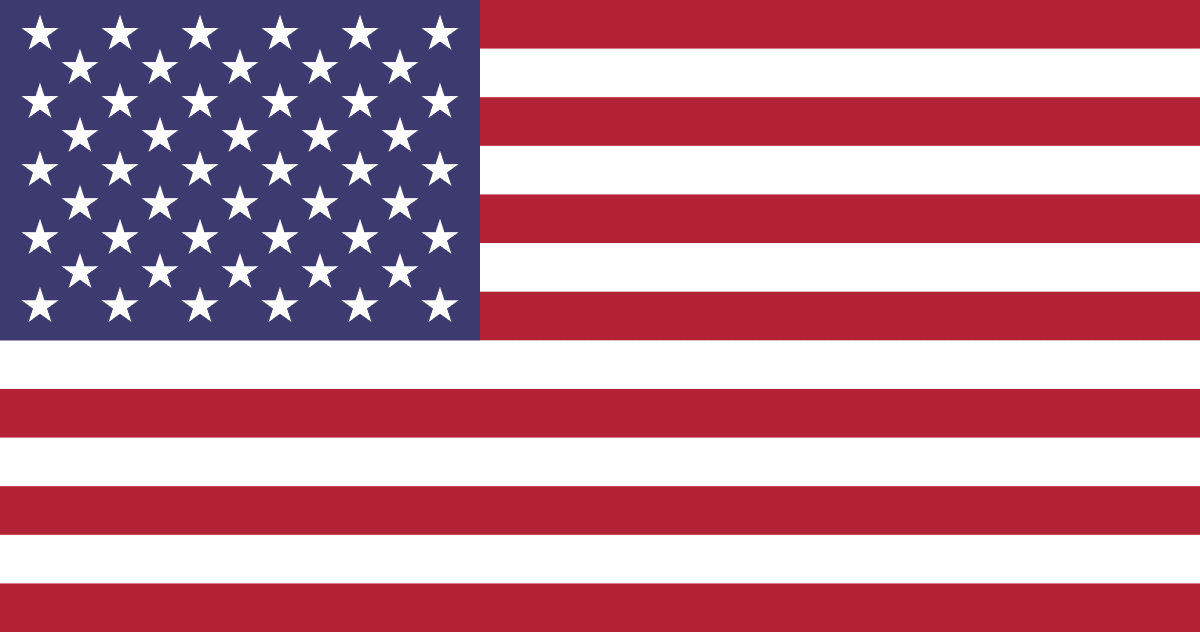

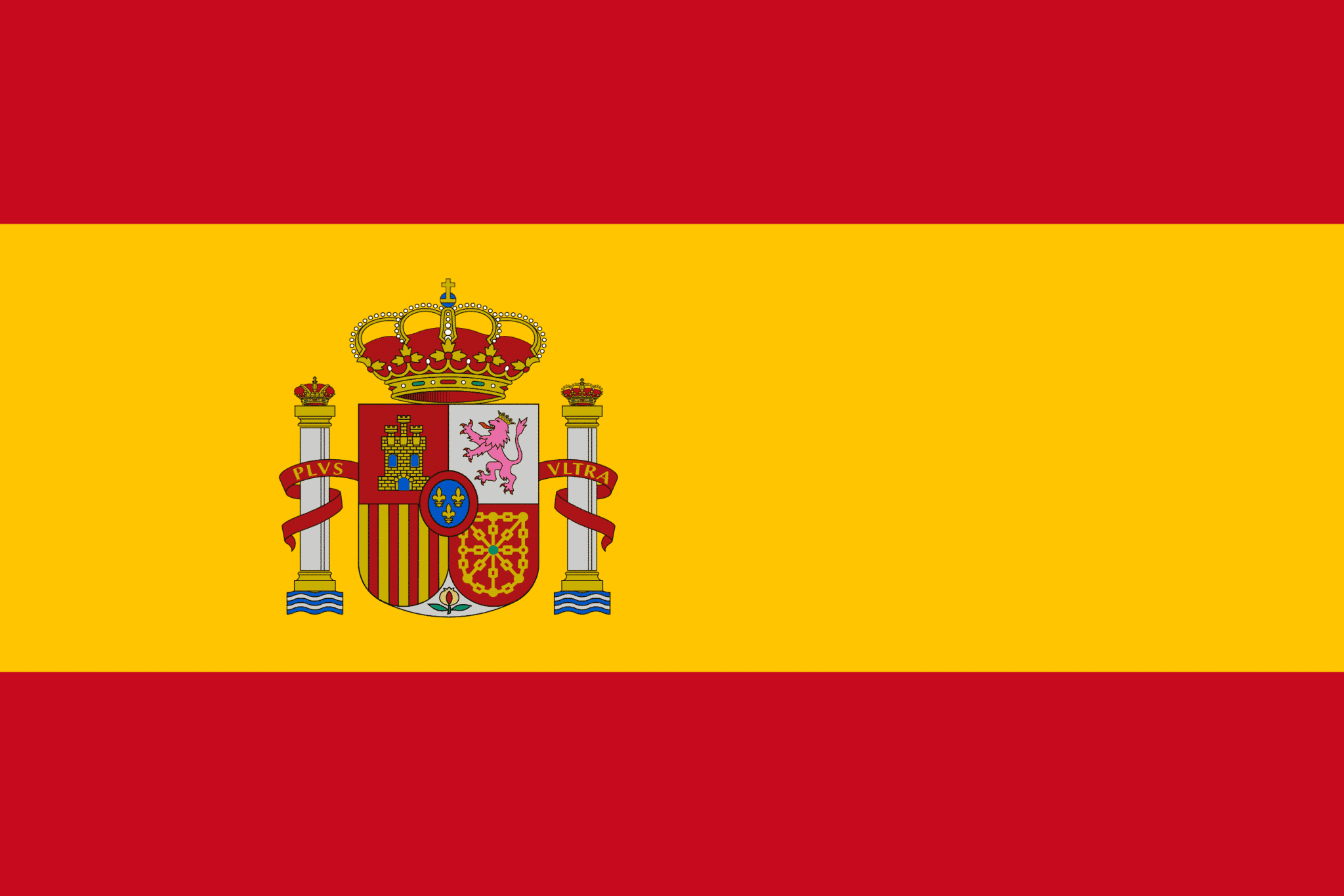
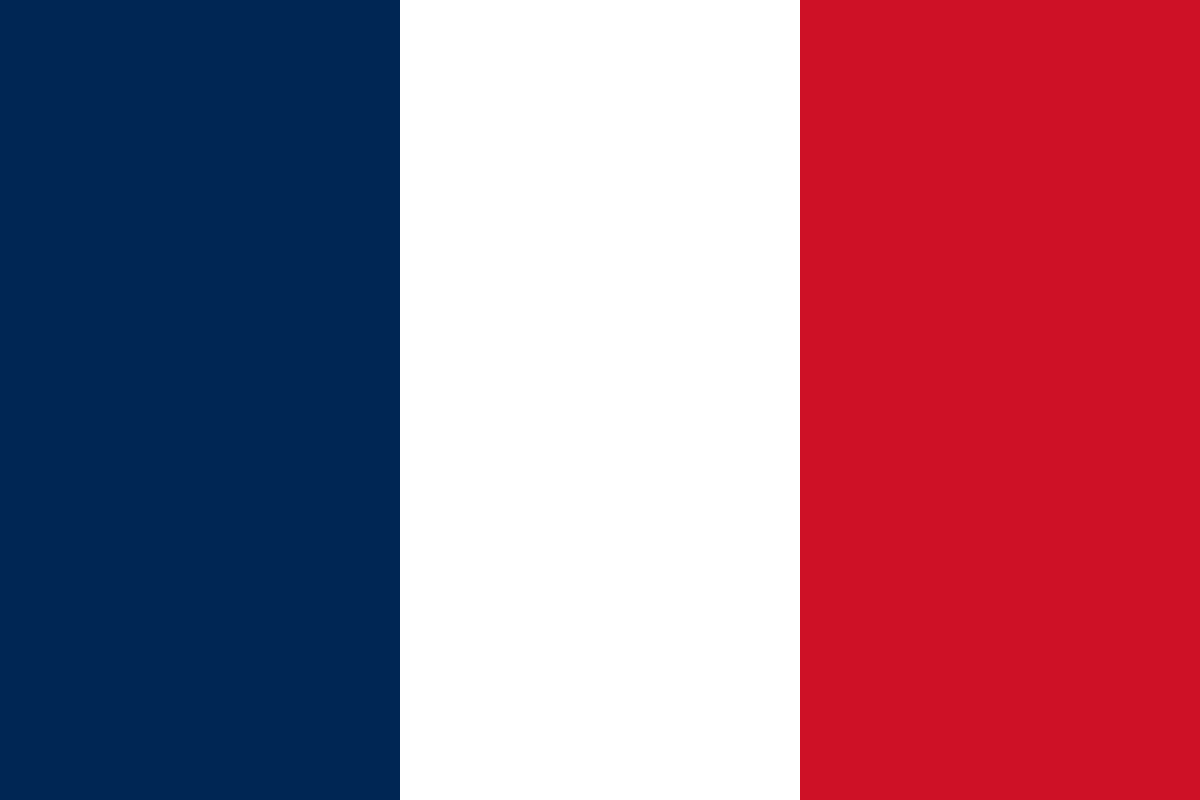

 ENG
ENG  ES
ES